What is an XML sitemap and how to create it
I. Introduction
A. Definition of XML sitemap:
An XML sitemap is a file that lists the pages of a website in a structured format. It provides information about the organization and hierarchy of the website's content, including URLs, last modification dates, priority levels, and the relationships between different pages.
B. Importance of XML sitemaps for search engines and website indexing:
XML sitemaps play a crucial role in helping search engines understand the structure and content of a website. They serve as a roadmap for search engine crawlers, guiding them to discover and index web pages more efficiently. XML sitemaps provide valuable information to search engines about the relevance, priority, and frequency of updates for each page on the website. This aids in the comprehensive indexing of webpages and improves the website's visibility in search engine results pages (SERPs).
II. Understanding XML Sitemaps
A. Purpose and functionality of XML sitemaps:
Providing search engines with a list of website pages:
The primary purpose of XML sitemaps is to provide search engines like Google, Bing, and others with a comprehensive list of pages on a website. This ensures that search engines are aware of all the available pages and can include them in their index.
Assisting search engines in indexing and understanding site structure:
XML sitemaps help search engine crawlers navigate and understand the structure of a website. By providing a clear map of the website's organization, XML sitemaps facilitate efficient crawling and indexing of webpages. This ensures that search engines can accurately represent the website in search results.
B. XML format and structure:
XML syntax and elements used in sitemaps:
XML (eXtensible Markup Language) is a markup language that uses tags to define elements and their relationships. XML sitemaps adhere to the XML syntax and structure, utilizing specific elements to convey information about the website's pages. These elements include <urlset>, <url>, <loc>, <lastmod>, <changefreq>, and <priority>, among others.
Including essential information in XML sitemaps:
XML sitemaps contain essential information about each webpage, such as the URL (<loc>), the last modification date (<lastmod>), the frequency of content updates (<changefreq>), and the relative importance of the page compared to others (<priority>). This information helps search engines understand the relevance, recency, and importance of each page.
III. Benefits of XML Sitemap Creation
A. Improved crawlability and indexing:
Ensuring search engines discover and crawl all important pages:
XML sitemaps provide a comprehensive list of pages on a website, ensuring that search engines can find and crawl all important pages. This is particularly useful for websites with complex structures or dynamically generated content that may not be easily discoverable through traditional crawling methods.
Facilitating indexation of new or updated content:
When new pages are added or existing pages are updated, XML sitemaps help search engines identify and index these changes more efficiently. By including the last modification date (<lastmod>) in the XML sitemap, search engines can prioritize crawling and indexing recently updated content.
B. Enhanced search engine visibility:
Assisting search engines in understanding website structure and hierarchy:
XML sitemaps provide a clear and organized structure of a website, guiding search engines in understanding the relationships between different pages. This helps search engines establish the hierarchy and relevance of the content, which can positively impact search engine rankings and visibility.
Increasing the chances of ranking for target keywords:
By including relevant keywords in the URLs and prioritizing high-value pages through <priority> tags, XML sitemaps can increase the chances of ranking for target keywords. Search engines can better understand the intended focus of each page, improving the website's overall visibility in search engine results pages (SERPs).
C. Diagnostic and reporting insights:
Identifying crawling and indexing issues:
XML sitemaps provide valuable insights into crawling and indexing issues. By monitoring search engine responses to the XML sitemap, website owners can identify any errors, warnings, or issues encountered during crawling and take necessary actions to resolve them.
Monitoring sitemap status and receiving error notifications:
Webmasters can monitor the status of their XML sitemaps through Google Search Console or other webmaster tools. These tools provide valuable information about the status of the sitemap, including errors or warnings encountered during the crawling and indexing process. Notifications can alert website owners to potential issues that may hinder search engine visibility.
IV. XML Sitemap Creation Best Practices
A. Including all relevant pages:
Listing important pages, including main content, blog posts, and key landing pages:
Ensure that your XML sitemap includes all important pages that you want search engines to crawl and index. This typically includes main content pages, blog posts, key landing pages, and any other pages that are crucial for your website's visibility and user experience.
Ensuring comprehensive coverage of the website's content:
Take care to include a comprehensive range of pages in your XML sitemap. This means covering various sections and categories of your website to provide search engines with a complete view of your content. Avoid excluding pages that are relevant and valuable to users, as this could negatively impact their discoverability.
B. Prioritizing URLs:
Assigning priority values to indicate the importance of specific pages:
Use the <priority> tag within your XML sitemap to assign priority values to different URLs. The values range from 0.0 to 1.0, with 1.0 indicating the highest priority. Prioritize pages that are most important to your website's goals, such as key landing pages or cornerstone content.
Guiding search engines on which pages to crawl and index first:
By assigning priority values, you provide guidance to search engines on which pages to crawl and index first. While search engines may not strictly adhere to the assigned priorities, it helps them understand the relative importance of different pages on your website.
C. Updating and maintaining sitemaps:
Regularly updating sitemaps with new or changed URLs:
Keep your XML sitemap up to date by regularly adding new pages or removing outdated ones. Whenever you add or update content on your website, make sure to reflect those changes in your XML sitemap. This ensures that search engines are aware of the latest content and can crawl and index it accordingly.
Submitting sitemaps to search engines and monitoring their status:
Once you've created or updated your XML sitemap, submit it to search engines through their respective webmaster tools. This helps search engines discover and process your sitemap more efficiently. Additionally, monitor the status of your sitemap in the webmaster tools to identify any issues or errors that need attention.
V. XML Sitemap Creation Process
A. Generating XML sitemaps:
Using sitemap generation tools or plugins:
There are various tools and plugins available that can automatically generate XML sitemaps for your website. These tools crawl your website, collect URLs, and generate the XML sitemap file. Popular options include Yoast SEO plugin for WordPress or dedicated sitemap generation tools like Screaming Frog or Google's own XML Sitemaps Generator.
Generating sitemaps manually or programmatically:
Alternatively, you can manually create XML sitemaps by writing the XML code yourself or using programming languages such as Python or PHP to generate the sitemaps programmatically. This method provides more flexibility and control, especially for large or complex websites.
B. Structuring XML sitemaps:
Organizing URLs in a logical hierarchy:
Structure your XML sitemaps in a logical hierarchy that reflects the organization of your website. Group related URLs together and organize them based on their relevance and relationship to each other. This helps search engines understand the structure and content hierarchy of your website.
Grouping URLs by sections or categories for a better organization:
Group URLs within your XML sitemaps based on sections or categories. For example, you can group all blog post URLs under a "Blog" section and product URLs under a "Products" section. This enhances the organization and readability of your XML sitemaps.
C. XML sitemap validation:
Verifying the XML sitemap for correct syntax and structure:
Before deploying your XML sitemap, it's crucial to validate it for correct syntax and structure. Ensure that the XML code follows the proper format, including opening and closing tags, and that the elements and attributes are used correctly.
Utilizing online validation tools or XML validators:
Take advantage of online XML validation tools or XML validators, such as W3C Markup Validation Service or XML Sitemaps Validator, to validate your XML sitemaps. These tools will identify any errors or warnings in your XML code and provide suggestions for corrections.
VI. Submitting XML Sitemaps to Search Engines
A. Google Search Console:
Adding and verifying the website in Google Search Console:
To submit your XML sitemap to Google, you need to first add and verify your website in Google Search Console. This involves signing in to your Google account, accessing the Search Console dashboard, and adding your website by providing the relevant domain or URL.
Submitting the XML sitemap through the platform:
Once your website is added and verified, navigate to the "Sitemaps" section within Google Search Console. Here, you can enter the URL of your XML sitemap and click on the "Submit" button to notify Google about your sitemap. You can also monitor the status and indexing coverage of your sitemap within the Search Console.
B. Bing Webmaster Tools:
Adding and verifying the website in Bing Webmaster Tools:
Similarly, to submit your XML sitemap to Bing, you need to add and verify your website in Bing Webmaster Tools. Sign in to your Microsoft account, access the Webmaster Tools dashboard, and add your website by providing the necessary details.
Submitting the XML sitemap through the platform:
Once your website is added and verified, go to the "Sitemaps" section in Bing Webmaster Tools. Enter the URL of your XML sitemap and click on the "Submit" button to notify Bing about your sitemap. You can also monitor the status and indexing coverage of your sitemap within the Webmaster Tools.
By submitting your XML sitemaps to search engines like Google and Bing, you ensure that they are aware of your sitemap and can effectively crawl and index your website's content. Regularly check the search engine platforms for any notifications or updates related to your submitted sitemap. This helps you stay informed about the status and indexing coverage of your website in search engine results.
VII. Monitoring and Maintaining XML Sitemaps
A. Regularly checking sitemap status:
Monitoring crawl and indexation reports in search engine consoles:
Regularly review the crawl and indexation reports provided by search engine consoles like Google Search Console and Bing Webmaster Tools. These reports provide valuable insights into how search engines are crawling and indexing your website, including the status and coverage of your XML sitemap.
Identifying any errors or issues with the sitemap:
Keep an eye out for any errors or issues related to your XML sitemap. Search engine consoles often provide notifications or error reports indicating problems encountered during the crawling and indexing process. Address these issues promptly to ensure the optimal functioning of your sitemap.
B. Updating sitemaps for new or changed URLs:
Adding new URLs or removing obsolete URLs from the sitemap:
Whenever you add new pages or create new content on your website, make sure to include the corresponding URLs in your XML sitemap. Similarly, if you remove or change URLs, ensure that they are removed or updated in the sitemap as well. This ensures that search engines are aware of the latest content and can crawl and index it appropriately.
Resubmitting the updated sitemap to search engines:
After making updates to your XML sitemap, resubmit the updated version to the search engines through their respective webmaster tools. This helps search engines recognize the changes and ensures that the most recent version of your sitemap is being used for crawling and indexing.
VIII. Common XML Sitemap Mistakes to Avoid
A. Missing or incomplete URLs:
Ensuring all important pages are included in the sitemap:
One common mistake is failing to include all important pages in the XML sitemap. Make sure to thoroughly review your website's structure and content to ensure that all significant pages are included in the sitemap. This includes main content pages, blog posts, landing pages, and any other relevant URLs that you want search engines to crawl and index.
Verifying that URLs in the sitemap are accessible and correctly formatted:
It's important to ensure that all URLs listed in the XML sitemap are accessible and correctly formatted. Double-check that the URLs are valid, functioning, and lead to the intended content. Avoid including URLs with errors, redirects, or URLs that lead to duplicate or low-quality content.
B. Not updating sitemaps regularly:
Keeping sitemaps up-to-date with the latest website changes:
Failing to update your XML sitemaps regularly is a common mistake. As you add new pages, publish fresh content, or make changes to your website's structure, make sure to update your sitemaps accordingly. This ensures that search engines are aware of the latest content and can crawl and index it efficiently.
Resubmitting the sitemap whenever significant updates occur:
Whenever you make significant updates or modifications to your XML sitemap, resubmit it to search engines through the respective webmaster tools. This helps search engines recognize the changes and ensures that they use the most recent version of your sitemap for crawling and indexing.
By avoiding these common XML sitemap mistakes, you can ensure that your sitemaps accurately represent your website's content and facilitate efficient crawling and indexing by search engines. Regularly reviewing and updating your sitemaps, verifying the accessibility and correctness of URLs, and resubmitting sitemaps after significant updates contribute to the effectiveness of your website's search engine optimization efforts.
Conclusion:
In this blog post, we have explored the importance of XML sitemaps for search engines and website indexing. We learned that XML sitemaps provide a structured list of pages on a website, guiding search engine crawlers to discover and index content more efficiently. XML sitemaps play a vital role in enhancing search engine visibility, improving crawlability and indexing, and providing diagnostic insights into crawling and indexing issues.
We discussed the benefits of XML sitemap creation, including improved crawlability and indexing, enhanced search engine visibility, and valuable reporting insights. By following best practices such as including all relevant pages, prioritizing URLs, and regularly updating and maintaining sitemaps, website owners can optimize their XML sitemaps for better search engine performance.
Furthermore, we examined the process of submitting XML sitemaps to search engines like Google and Bing. By adding and verifying websites in the respective search engine consoles, website owners can easily submit their XML sitemaps and monitor their status and indexing coverage. This step ensures that search engines are aware of the website's structure and can effectively crawl and index its content.
Lastly, we highlighted the importance of monitoring and maintaining XML sitemaps. Regularly checking the sitemap status, updating the sitemaps for new or changed URLs, and resubmitting them to search engines are crucial steps to ensure that search engines have the most accurate and up-to-date information about the website's content.
In conclusion, XML sitemaps are an essential tool for website optimization and search engine visibility. By creating well-structured XML sitemaps, submitting them to search engines, and maintaining them regularly, website owners can improve crawlability, enhance search engine visibility, and ensure their content is accurately indexed. Incorporating XML sitemap creation and maintenance into your overall SEO strategy will contribute to a more effective and visible online presence.
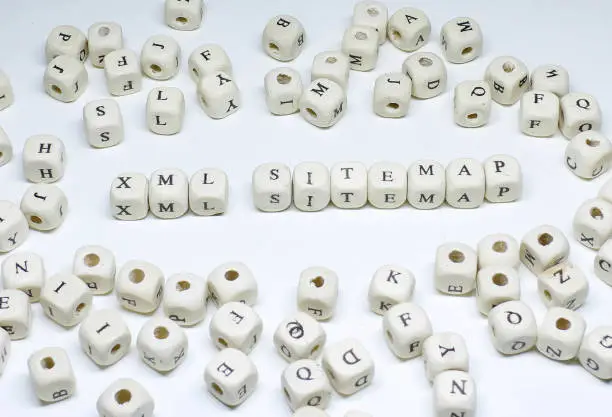
Comments
Post a Comment